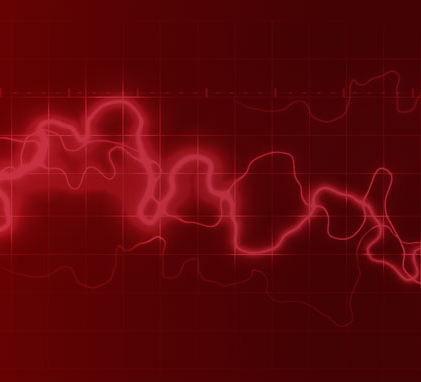OUR BLOG
the SWITCHBOARD
Stay updated with digital marketing trends and company news

Stay updated with digital marketing trends and company news
Watch this simple video to learn how to post on Instagram from your computer using the Google Chrome browser. By using built in developer tools, you can change your browser’s screen size and with a simple refresh use Instagram features just like the app!
For those of you who want the quick and easy directions, here ya go:
Fusebox Marketing is a leading marketing company based in Carroll, Iowa, specializing in website development, SEO, PPC, Social Media, and Email Marketing.
 LEARN MORE
LEARN MORE